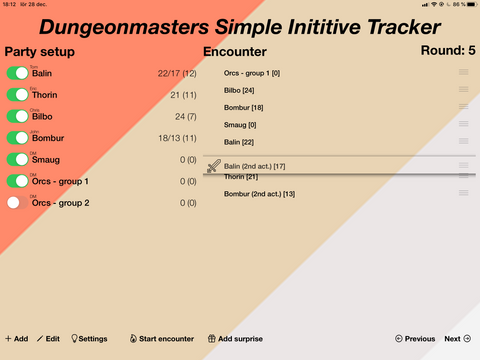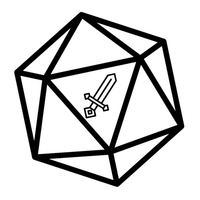
The main screen is where it all is at!
Party setup – This is your party. With the toggle on, the player will appear in the encounter when you start it. You’ll see both the player name and character name in the list, and the numbers will display Init/2nd Init/.. (Base Init).
Add – Adds a new player to your party. Add all the players that are in the game, and add some NPC placeholders for easy access.
Edit – Change the order of the items in the Party setup, or delete one if not needed anymore.
Start encounter – Will take the active players, add optional multiple actions and add them to the encounter list in the correct sort order. The sword indicates what player is next up.
Previous/Next – Step through the players in the encounter in the correct order, and starts a new round.
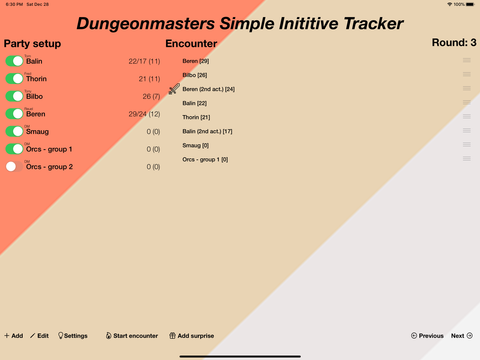
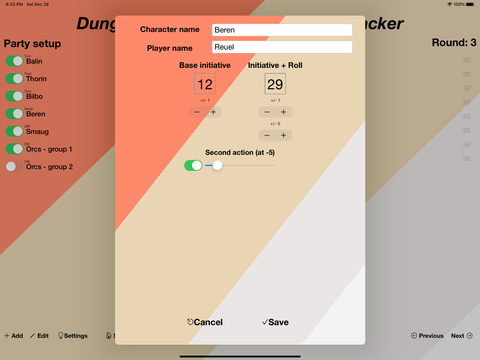
Edit initiative during play
By clicking on a name in the Party setup, you’ll have the oppurtunity to change the initiatives easily for every new round. In games where you have the possibility for multiple actions during one round, this is where you toggle if they will use this during the round, and what modifier should be applied.
When adding a new player to the party, you’ll fill in exactly the same information.
Settings
Allow negative initiative – if this is toggled off, a player with a negative initiative will not be added to the encounter
Actions per round – gives you access to the possibility to have up to 4 actions per player in a encounter.
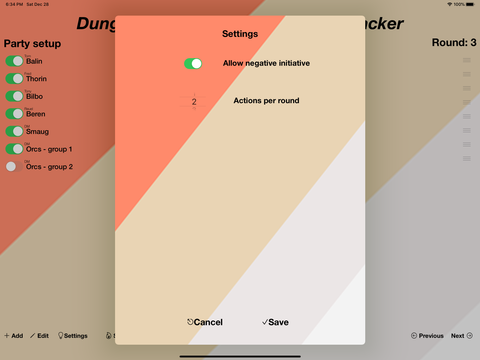
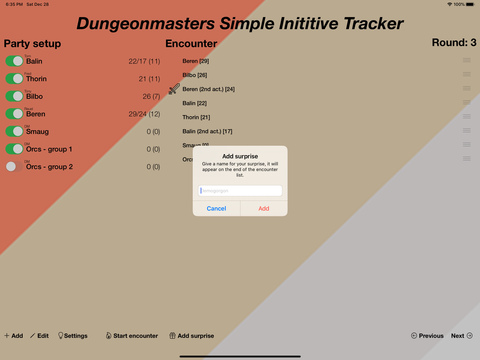
Add surprise
During an active encounter, if something new appears, or you forgot anything, you can add a manual player to the encounter. These will appear with initiative 0, and can be dragged into the correct initiatvie slot when it’s time.
Encounter
The sword indicates the active player. You step through the encounter with the Previous and Next buttons.
Drag and Drop – By dragging and dropping the players in the encounter list, you can dynamically change the order. This is useful when DM is not revealing the right Inititive for NPCs until it is they’re turn to act; just drag and drop the Dragon to it’s slot when it’s time.
By dragging a player that has the current initiative, it will give up the initiative marker to the player that takes it slot (useful for hold actions)
By dragging a player that does not have the current initiative, it will get the initiative when dropped (useful when DM adds surprises in the middle of the encounter).
By pressing “Start encounter” you reset the encounter list, all active players will be added in the correct order, and old surprises will be cleared.